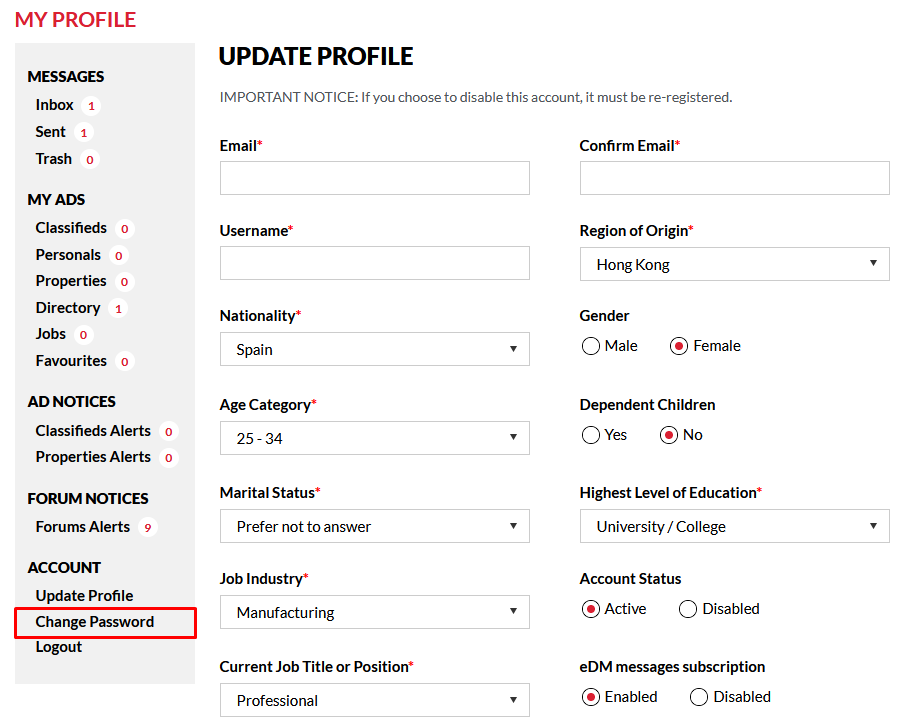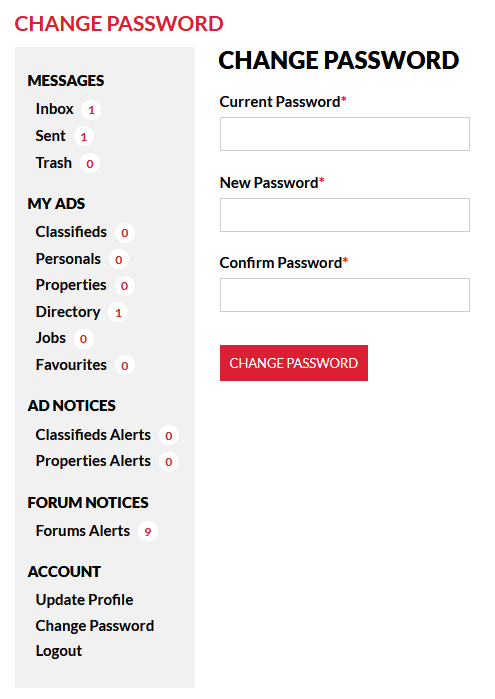Please note that due to privacy issues, users must perform this task on their own.
If you would like to change your password all you have to do is log into your account and click on the Profile link located in the top navigation bar of the site.
Once you are in your Profile page, look for the Account menu located along the left hand navigation bar - near the bottom of the page. You will see the Change Password sub menu.
You will need to know your current password in order to change for a new one.
Don't forget to select the "Change Password" button so that our system can save the changes you've made to your account.