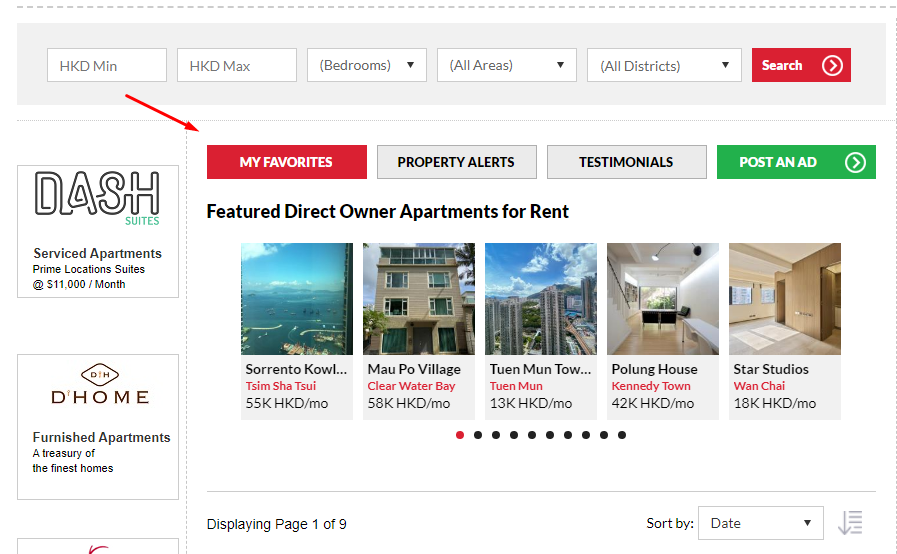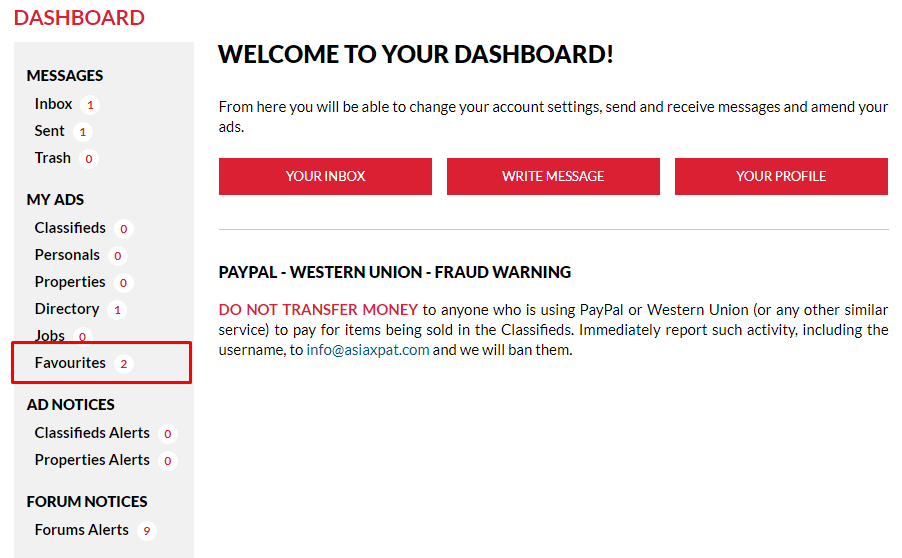There are actually 2 ways to view your favorites list.
1. Proceed to the appropriate subcategory page where your Favorite Ad is located under and scroll down to the search engine section. Then, click on the red My Favorites button.
2. Proceed to your Dashboard located on the top-most navigation bar of our website.
Once you have done this you will need to select the Favourites link under the My Ads menu on the left.
A list of your Favourite ads on the website will appear in your screen. Select the appropriate Category of the advertisement that you wish to view.